QuickBooks
Step by Step
Login to MXMerchant and navigate to the Apps panel. Then activate the quick books app.
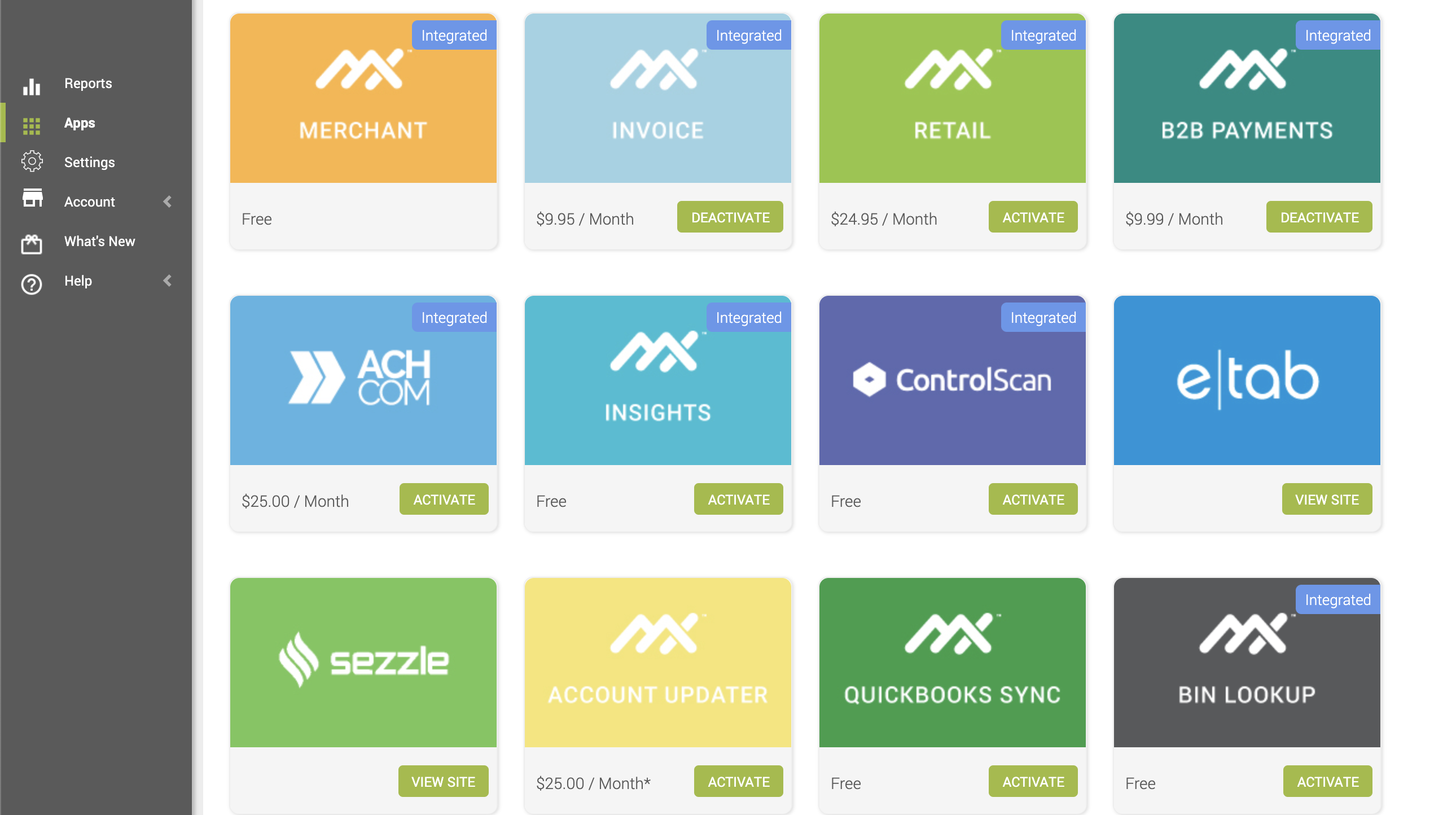
To activate the quick book apps, you will receive a pop stating you will be moved to the QuickBooks site.
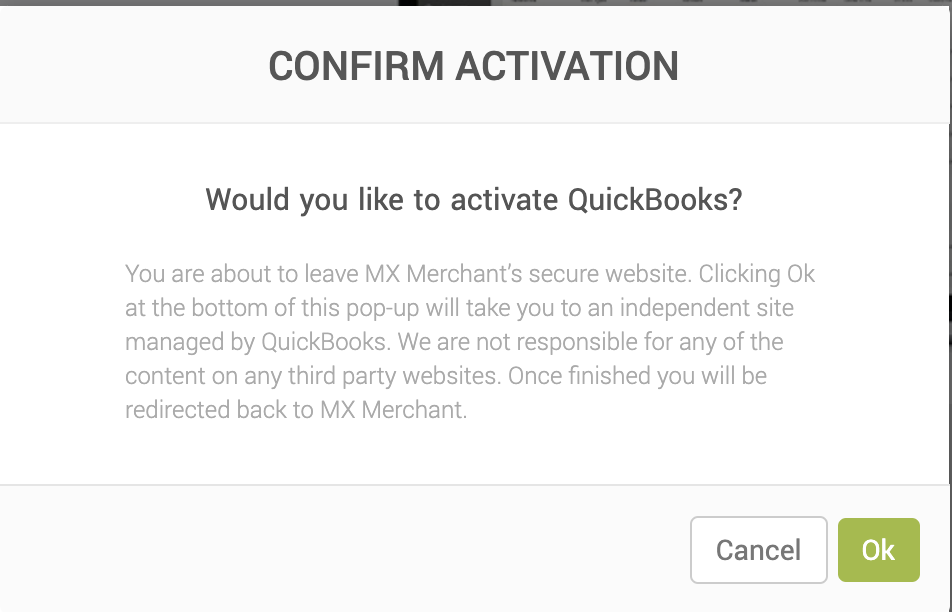
After navigating to the site, you would need to log in with your quick book credentials. From there follow the login process and you will have quick book enabled for MXM Merchant
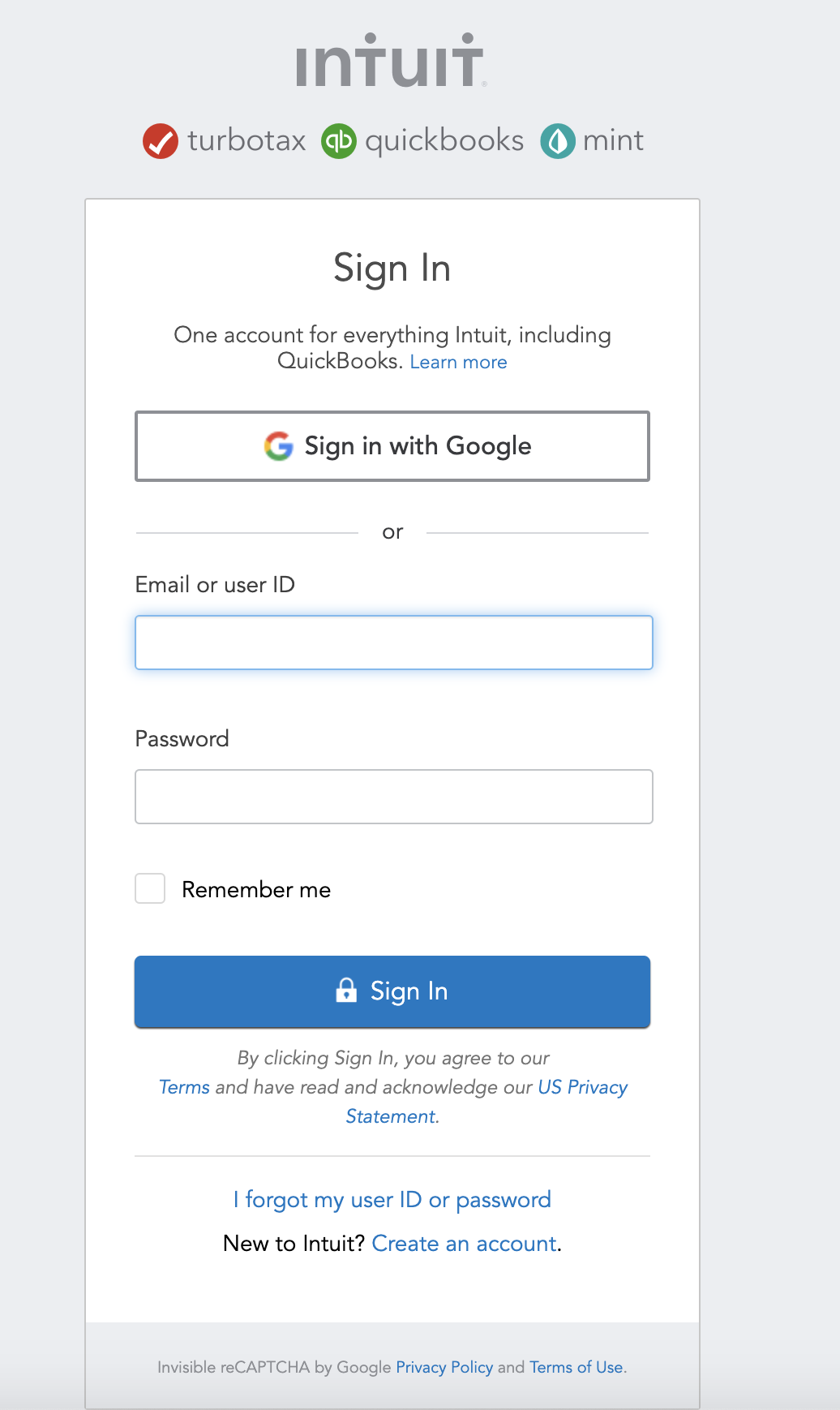
Quickbooks API
In order to use Quickbooks, you will need to have a username and password for the intuit's website. If you would like to integrate with QuickBooks via API. This will be done through the Quickbooks API integration page separate from MXMerchant documentation. You can their documentation here:
Quickbooks API
Updated about 5 years ago
