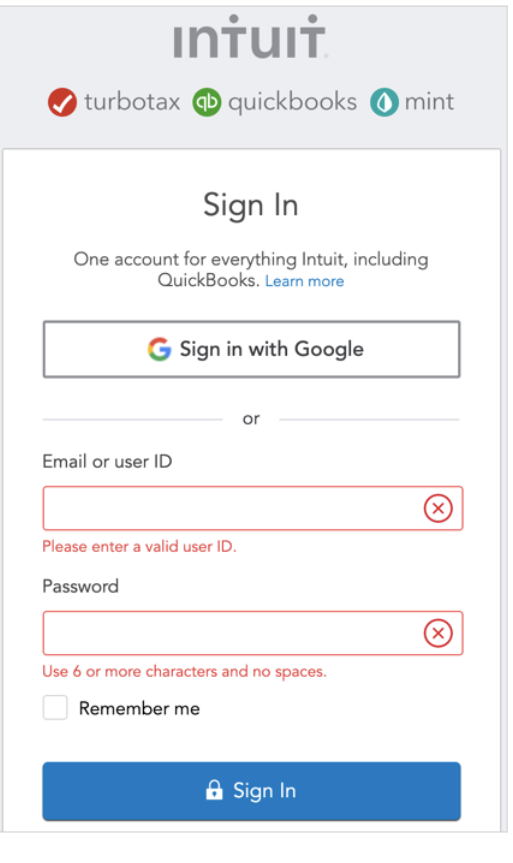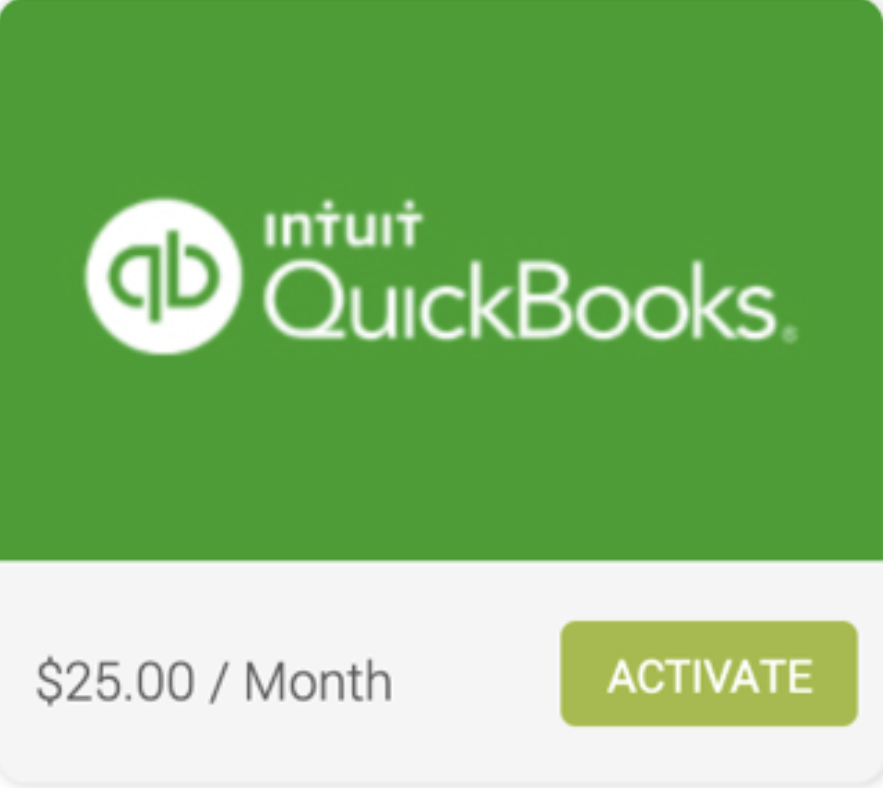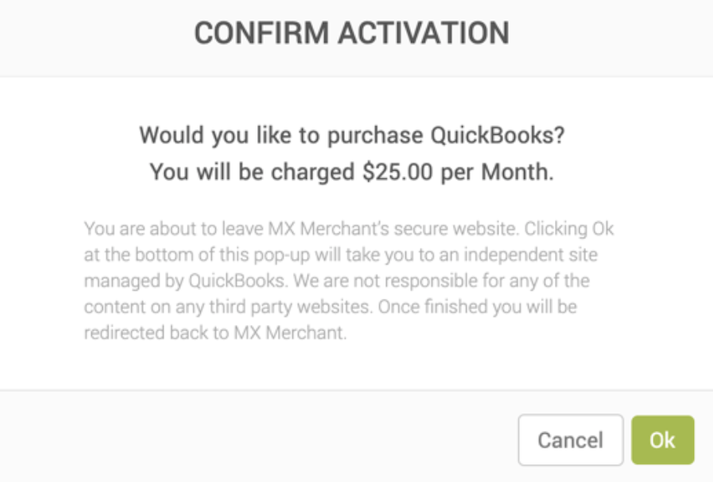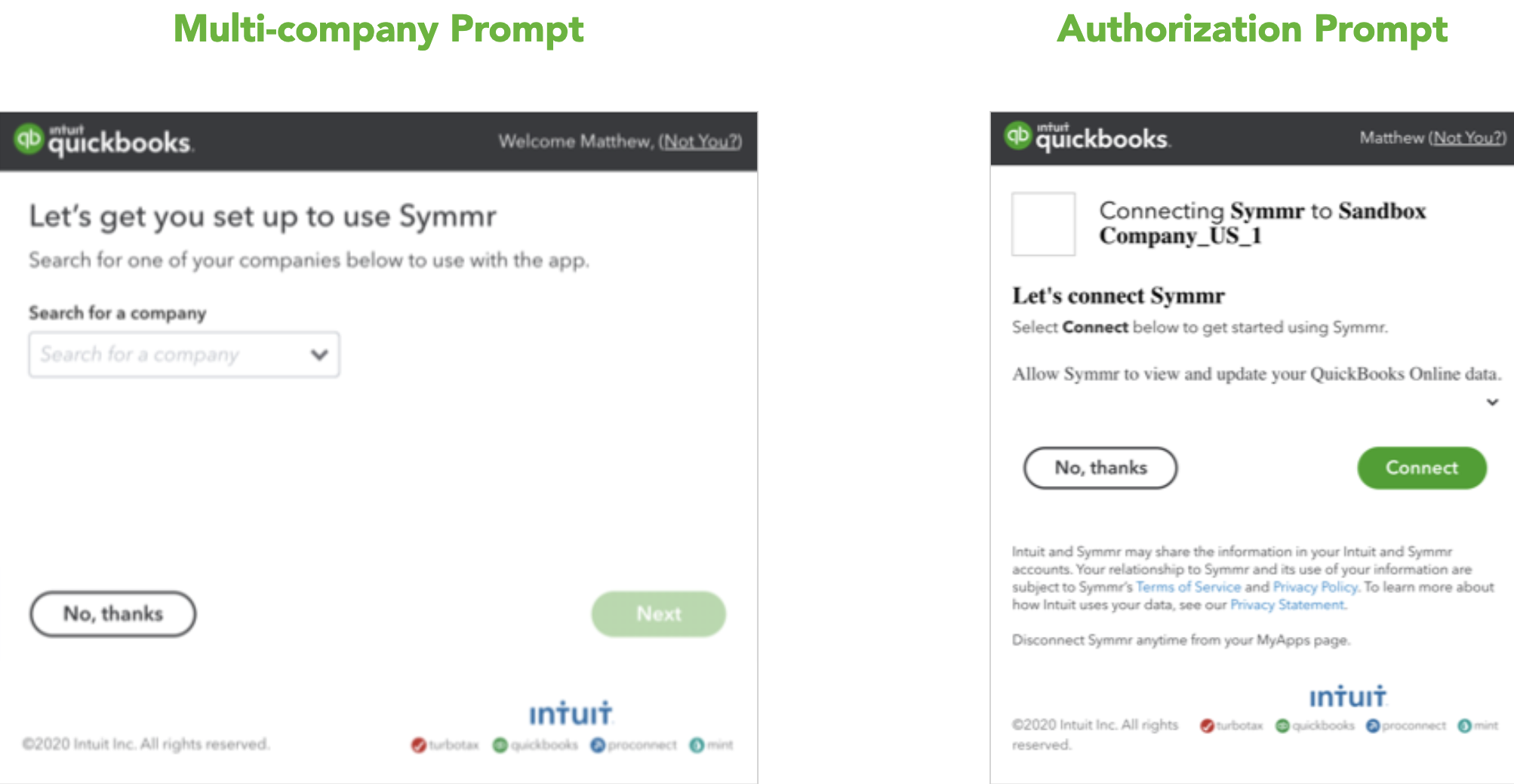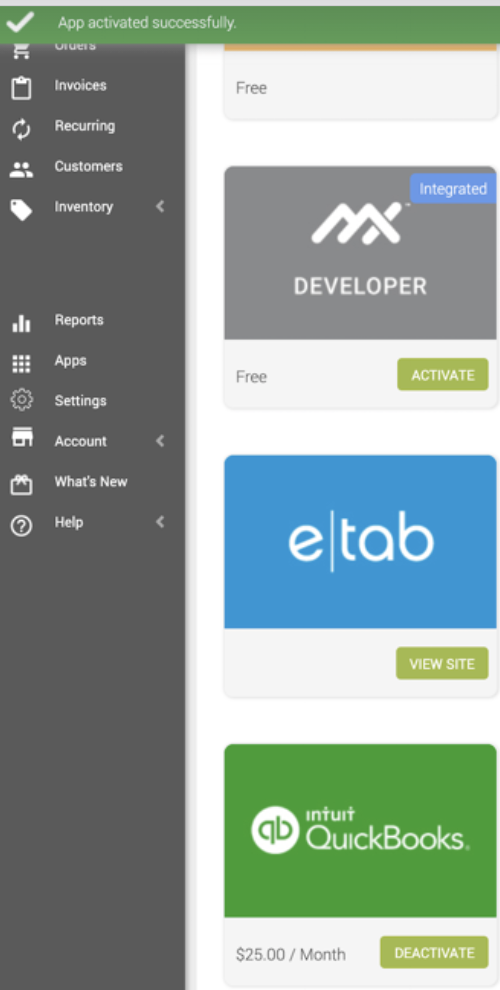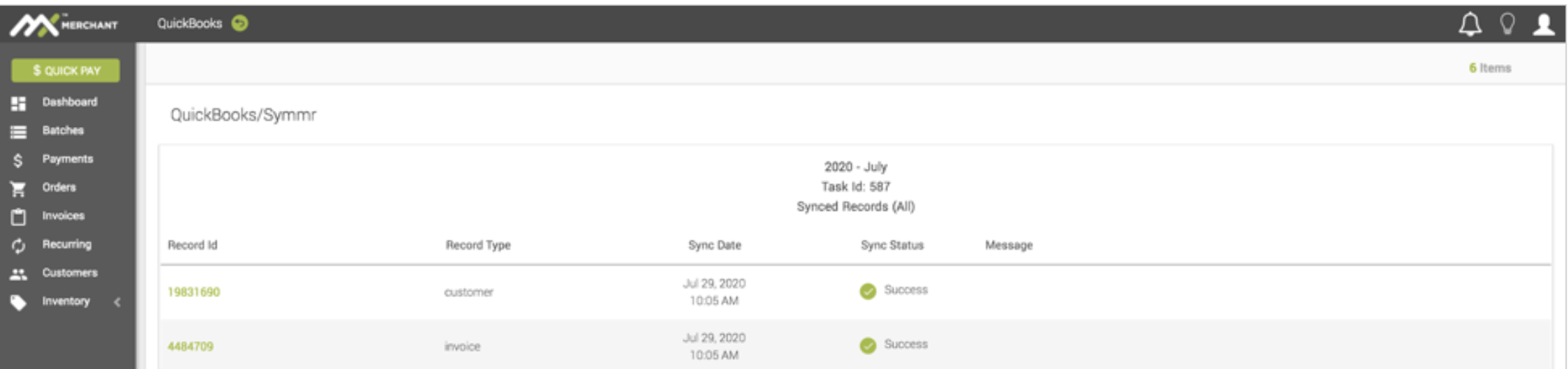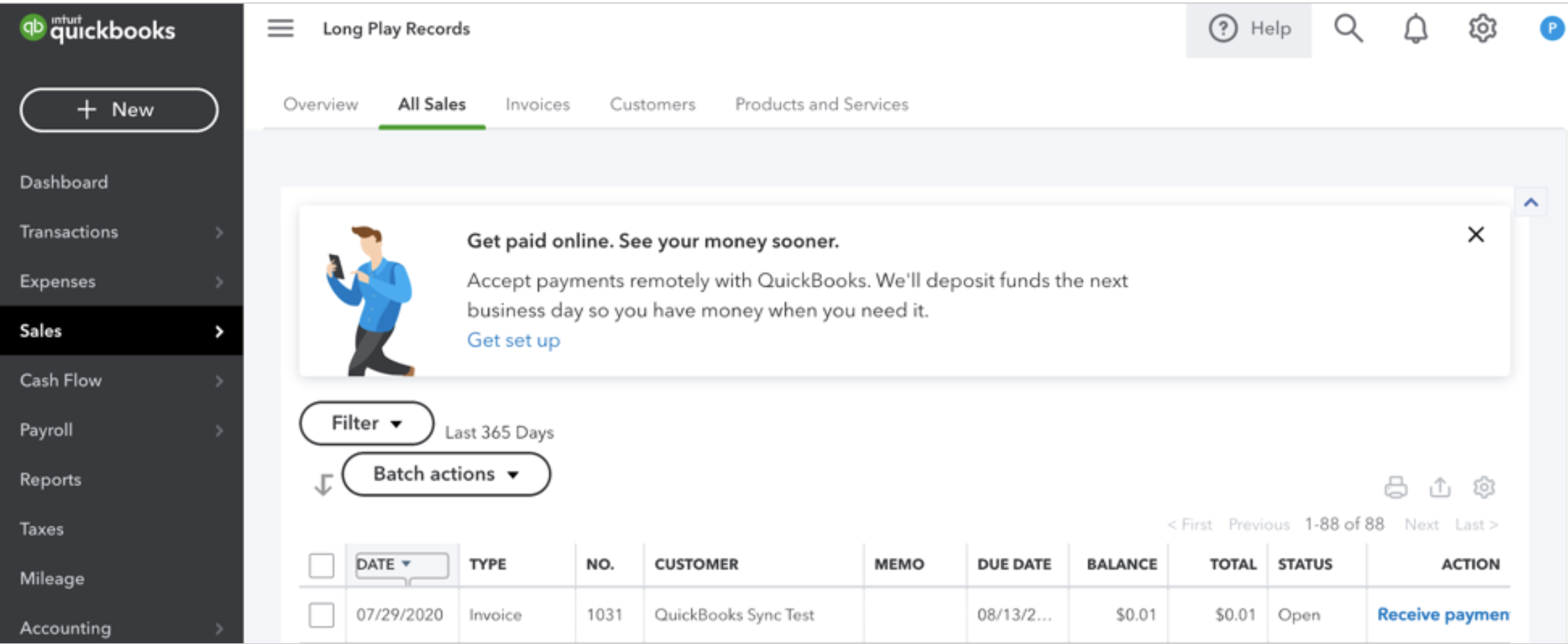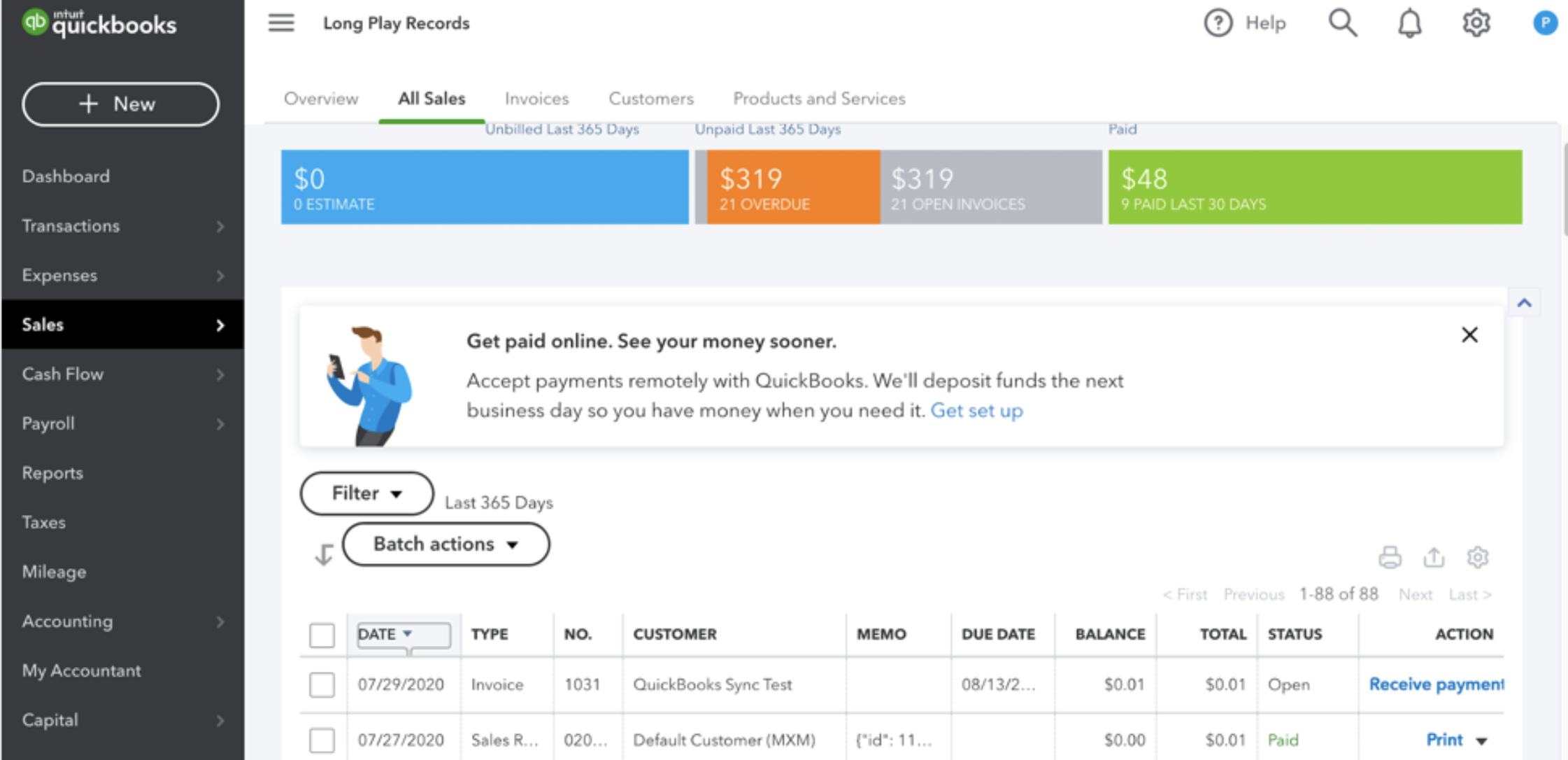Activation Guide
In this guide, you’ll find:
- How to activate your QuickBooks app.
Introduction
This guide walks you through the process of activating and using the QuickBooks integration within MX™ Merchant. From initial setup and authorization to viewing synced transaction and customer data, you'll learn how to ensure your payment records flow seamlessly into QuickBooks for easier financial management.
Key Details
Activation Process
Please note:
Before you start this process, if you are not actively logged into QuickBooks, you may be presented with the following Intuit login screen.
- Click Apps on the leftmost column.
- Click the QuickBooks tile.
- Click “Activate” on the left-hand menu.
- Confirm activation and agree to any fees displayed by clicking “Ok.”
- You will be prompted to authorize the Symmr application for your QuickBooks company.
- Search for your company in the dropdown menu.
- Click Connect.
Please note:
The multi-company prompt/dialog box (i.e. Step 6) will only appear for users that have access to a multi-company account.
-
You will be redirected to MX™ Merchant, and a green banner will appear indicating the application is successfully installed.
-
Payment data, once settled, will sync within 24 hours along with customer and invoice data.
Using Your Account
Settings
You may view the details of the synced data in MX™ Merchant by clicking Settings from the left-hand navigation and then QuickBooks. Choose the appropriate month and the record Id, record type (customer, payment, or invoice), Sync Date, Sync Status, and a message. If applicable, will be displayed for each record and by month.
Sales/All Sales
The Sales, All Sales module in QuickBooks will show the synced data from MX™ Merchant including the following information:
- Date
- Type
- No.
- Customer
- Memo
- Due Date
- Balance
- Total
- Status
- Action
Please note:
If a customer was not added or is not associated with the payment, the customer will be listed as “Default Customer MXM,” as shown below.
Additional Resources
Videos
- # MX™ QuickBook Sync - Activation: Instruction Video
Updated 9 months ago