Credentials
Once a merchant account has been created, there are two sets of credentials that can be obtained. Please note, either authentication method may be used for basic authentication.
* Username and Password
* ConsumerKey and ConsumerSecret
Need to create a new user?
You can reach out to your Relationship Manager to create a new user for your account or if you have access to MX ISO/Agent simply log in, search for the boarded account, click on the account, select the MX Merchant tab, click team and create a username and password.
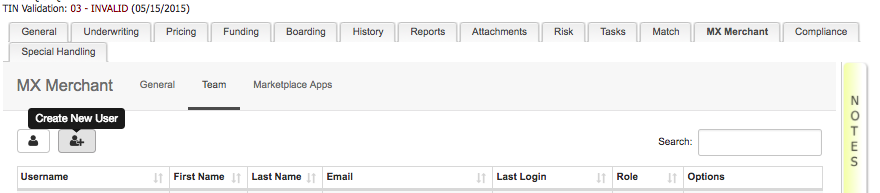
MX ISO/Agent Portal
Already have a user, but need an API Key?
Use your existing username and password for the active merchant to log into MX Merchant. Once in, go to the app store and activate the Developer app. Then, go to Settings and click on the Applications/API tile. Click the +Add Application button on the top right, give your new API Key a name and description, and click "Generate Key".
You can also generate keys through the API, but you will need your merchant id.
Important!
In addition to the key and secret, you will need the MerchantId listed when making an API call such as making a payment
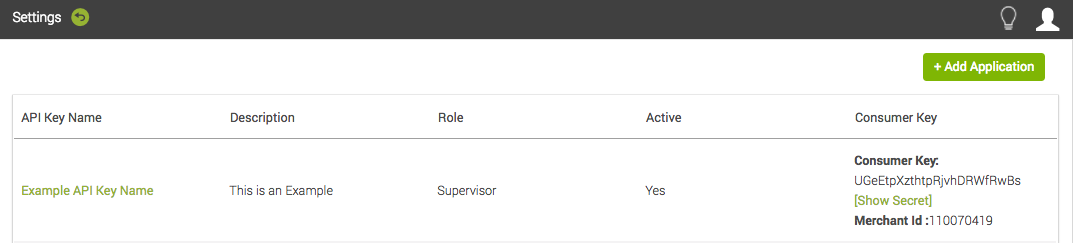
MX Merchant Portal
Updated almost 6 years ago
