WooCommerce Plugin
If you have a WordPress site with WooCommerce as your e-commerce plugin, we have an MX Merchant WooCommerce plugin that you can use.
Compatibility Notice:
Note that the MX Merchant WooCommerce plugin needs to have at least the following minimum requirements:
MXMerchant WooCommerce Plugin Installation Steps:
- Sign into http://mxmerchant.com with your production credentials.
a. If you have an account, but don't have credentials, click "Create New User"
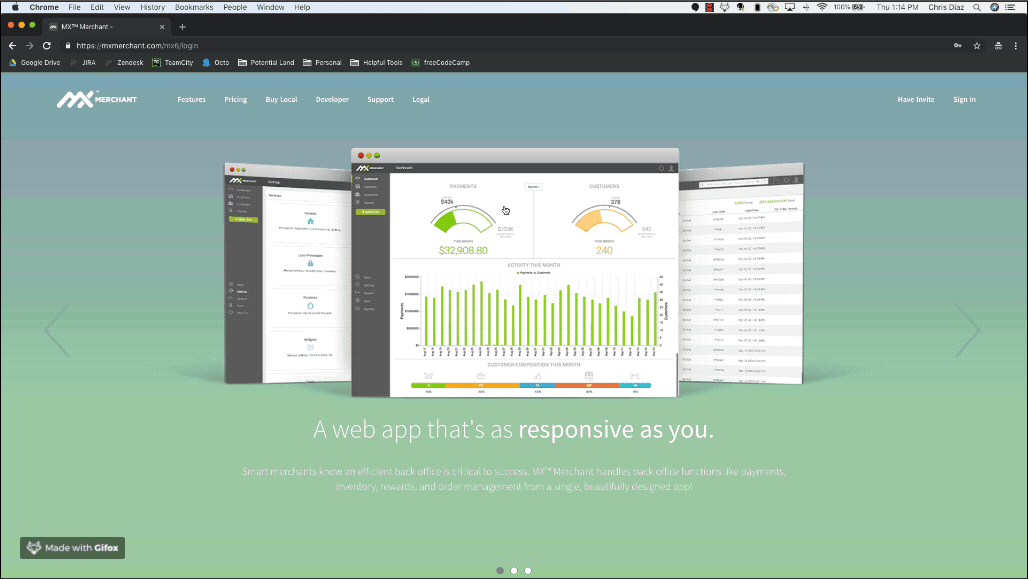
- Select Apps from the left nav and activate the MX Developer app
- Once activated go to Settings then Applications / API
- Select Add Application
- Create a Name and Description for the key then Generate Key
- Once you select Generate Key then you will see the Consumer Key, Secret, and Merchant ID needed for the new plugin
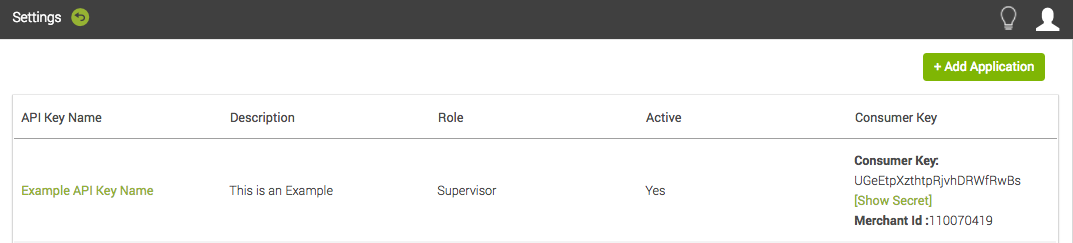
- Download the plugin ZIP file here and add it to your Wordpress.
If you need help adding the plugin to your Wordpress site, click here. - Activate the new plugin and click Settings.
- Enter in Merchant ID and Key Information (created in MXMerchant) to the plugin settings page under Production Consumer Key and Production Secret Key.
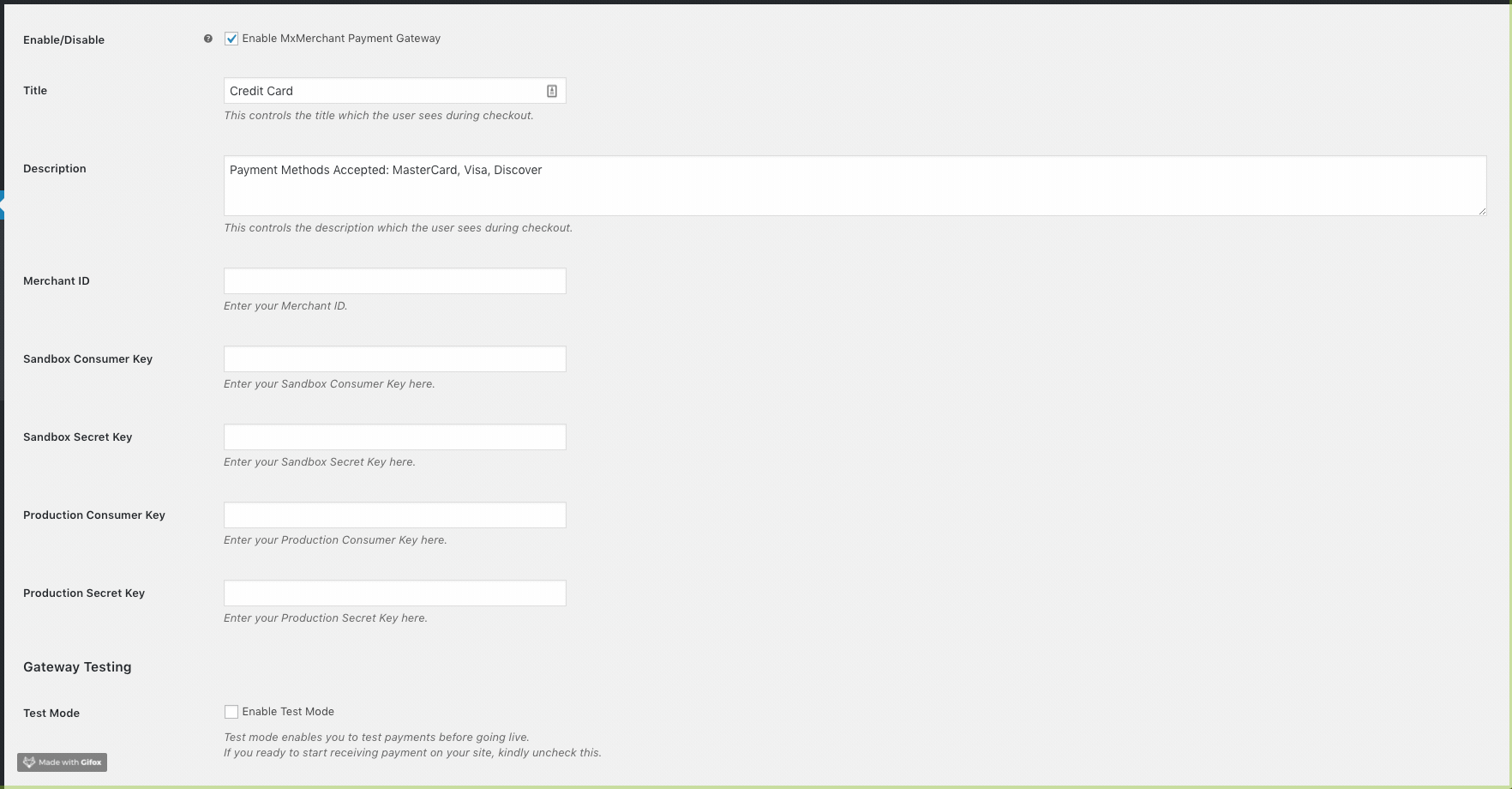
Important Note
Make sure you deactivate your old credit card payment plugin if you had one!
Updated 9 months ago
